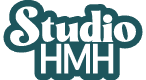Running an online based service business can feel like there are always ten million things to do and the list grows daily! With advice from every direction on how to improve your marketing, show up in your business, and bring in more (and better-quality) customers – it can be overwhelming and easy to hide and never know when to start.
In 2022, I narrowed down my list of processes for Studio HMH and stopped myself from paying too much attention to all the advertisements and sale emails hitting my inbox. These are the few products that I let slip through the cracks or spent months researching before deciding to purchase them. To see all of my recommendations and programs I use almost daily, check out my resources page! These are purely my own opinions and there may be affiliate links sprinkled throughout this post. At no cost to you – they will give me credit for recommending them if you make a purchase!
ManageWP
ESPECIALLY if you manage more than one wordpress website, this tool is a game changer. It’s under 5$ per month (per website) for daily backups, plugin updating, and important notices about analytics and the ability to approve or spam comments. I can’t say enough good things about ManageWP because I use it as the launching point for every website I touch and login straight to my wordpress admin dashboard with a single click. I have also used ManageWP to clone websites when I want to mess with their appearance without messing up the live version. It can also generate reports of what was done for a specific time period, so it’s an amazing tool to share what you have done to maintain a website. I highly recommend setting yourself up on ManageWP even if you only manage one wordpress website – your own! You can check it out here.
Cloudways
This is another recommendation for those who manage wordpress websites. I’ve encountered over 20 hosting companies, and I sing from the rooftops about Cloudways. I try to be as cost effective as I can in my own business as well as when helping my clients and I believe Cloudways to be one of the best options for hosting available. Firstly, it is a MONTHLY payment based on the server settings you choose, which is almost unheard of with most hosting companies charging for 1-5 years upfront and trapping you with poor tech support and slow speeds. Cloudways support has helped me become much more tech savvy for myself and clients and the price I pay for my own site sits under 20$ per month. I don’t offer monthly hosting & maintenance through any other host to keep pricing low with no long-term contracts necessary.
The Contract Shop
One of the questions I see in Entrepreneur groups the most often is, “Where do you get your contracts?” The answer to that question for me is The Contract Shop! When I first started offering graphic design services I quickly made a contract out of odds and ends given to me by other designers and small business owners. I knew eventually I would have to get it together and make sure I had something that would protect me. I had my eye on The Contract Shop’s bundle for Graphic & Web Designers for a long time and knew it was an investment I’d eventually need to make. I finally snagged that bundle for myself through a May Day sale (I think it was 50% back then!) and the contracts are amazing and come with guides on how to use them. I send all of my clients to them now so they can purchase their own forms as necessary for their business and website!
Squirrly SEO
In late 2021 I signed up for a course called SEO for Designers, I have a whole notebook and folder on my desktop filled with SEO notes but still have a hard time explaining the nerdiness of it all when small business owners want to pay for SEO and be #1 on google within a month. Offering SEO services can and should be another full-time career! I saw Squirrly SEO mentioned in a blog for wordpress tech plugins, and immediately jumped on the lifetime offer. With what I learned in my SEO course, I feel comfortable quickly adding Squirrly to every site that I work with and showing it to clients so they can learn SEO tricks on their own. It has an easy to follow setup guide for beginners and experts and I’ve seen sites I work on quickly go up in google rankings when the how-to guides are followed! It even has a live assistant for adding keywords, typing blogs and adding in image alt tags. Check it out here!
ClickUp
It’s no secret that I organize my house for fun and to destress. Heck, I’ve organized other people’s houses for fun… and now this favorite past-time of mine has overflowed into business organization. I had used Asana for a few years and really enjoyed inviting clients to a visual place where I could instant message them with an @ before their name, and put all of their files in one place so I could keep track of emails and one-off requests. I used the free version of ClickUp slowly and really liked the similarities with Asana (check that out too it might be more your jam!) but I went ahead and paid for ClickUp when my last Asana project wrapped up because I like the way it looks and functions! It’s connected to my google calendar, I have it on my phone for instant messaging and it’s an amazing tool to gather info for giant projects and small projects alike. I introduce it to each new client if they’ve never used it and have helped some less tech savvy clients get their coworkers to use it with them cleaning up some internal messes and being a backup of information they can look for later if they need it, (like passwords!) Check it out and use the free version for awhile to see if it helps you!


Organization was my big goal for me and my business in 2022 and with these tools and more I feel like much more of an expert in my field. If you want to chat about or see demos of me using any of these programs, reach out to me today!